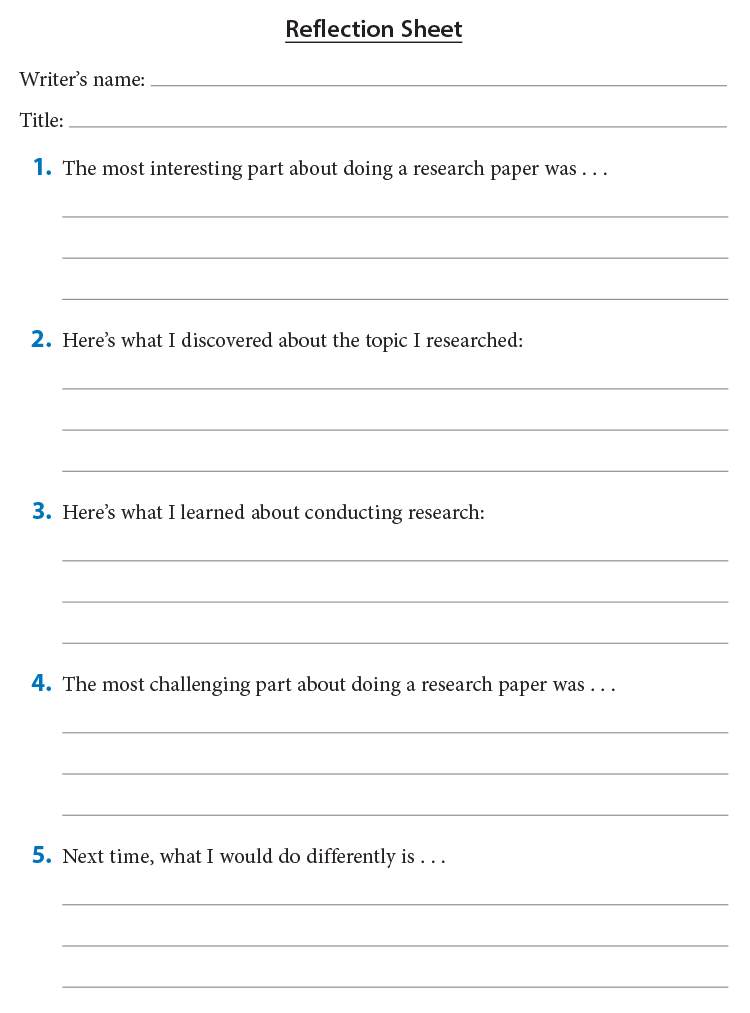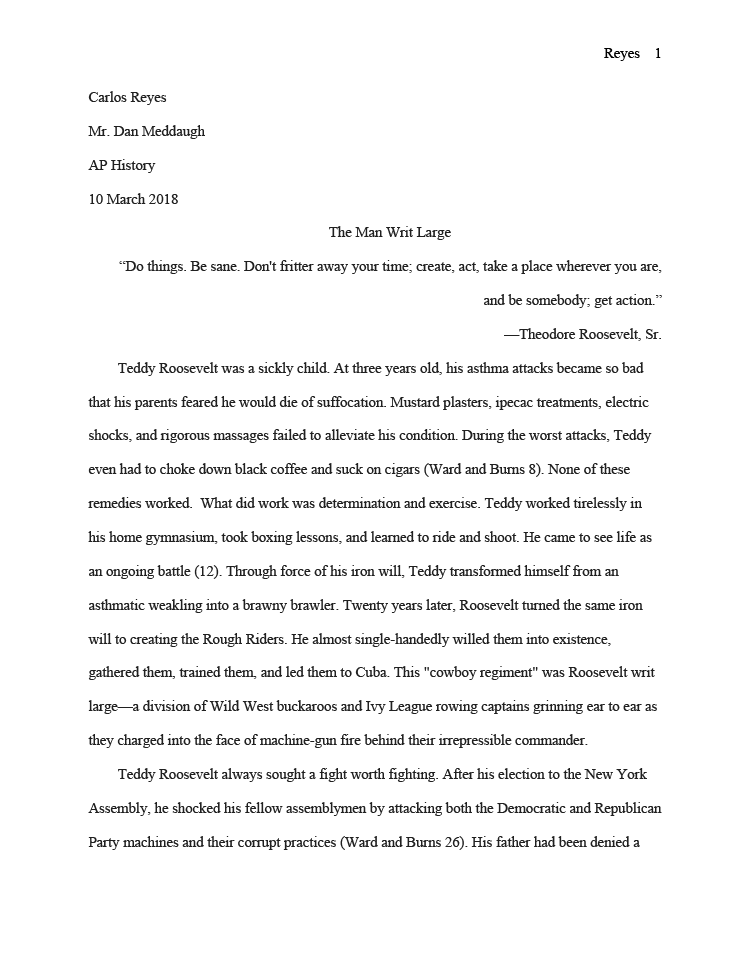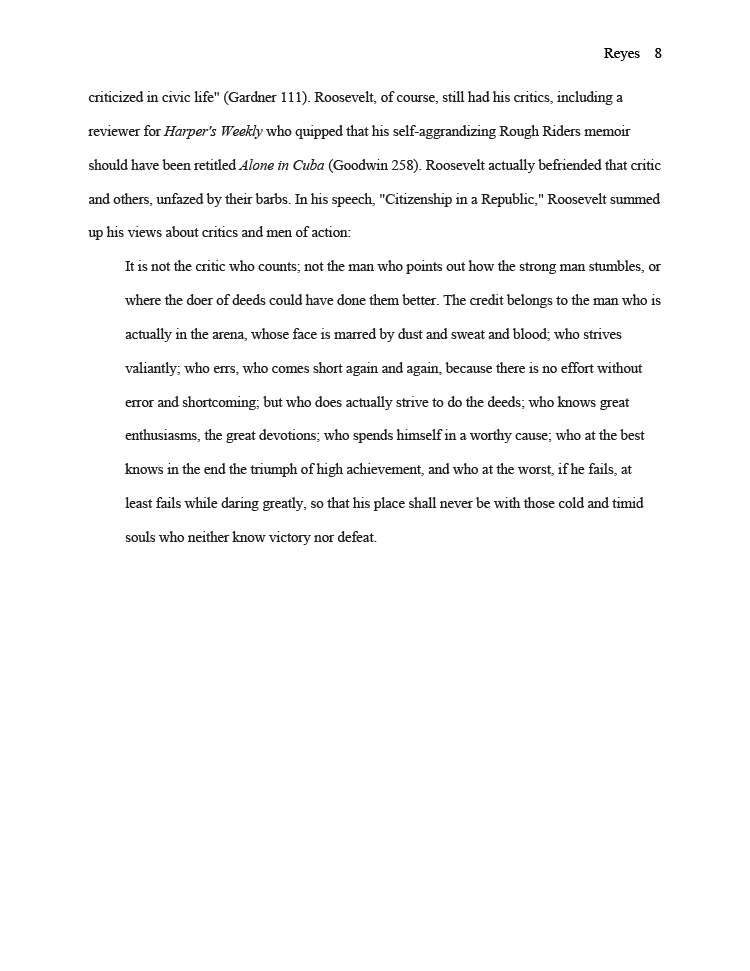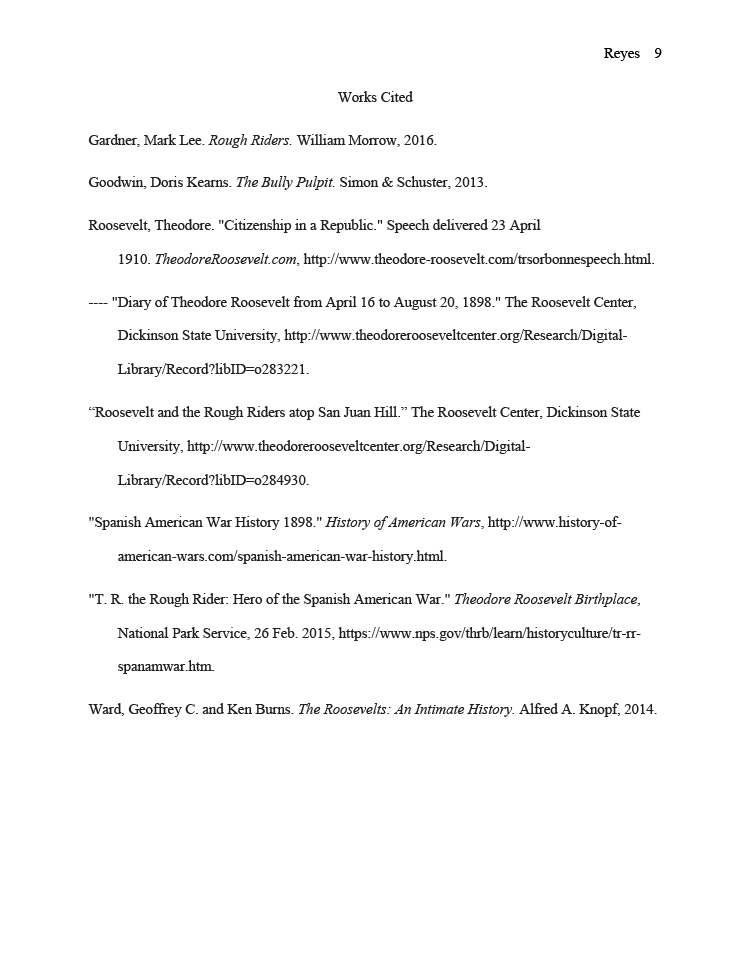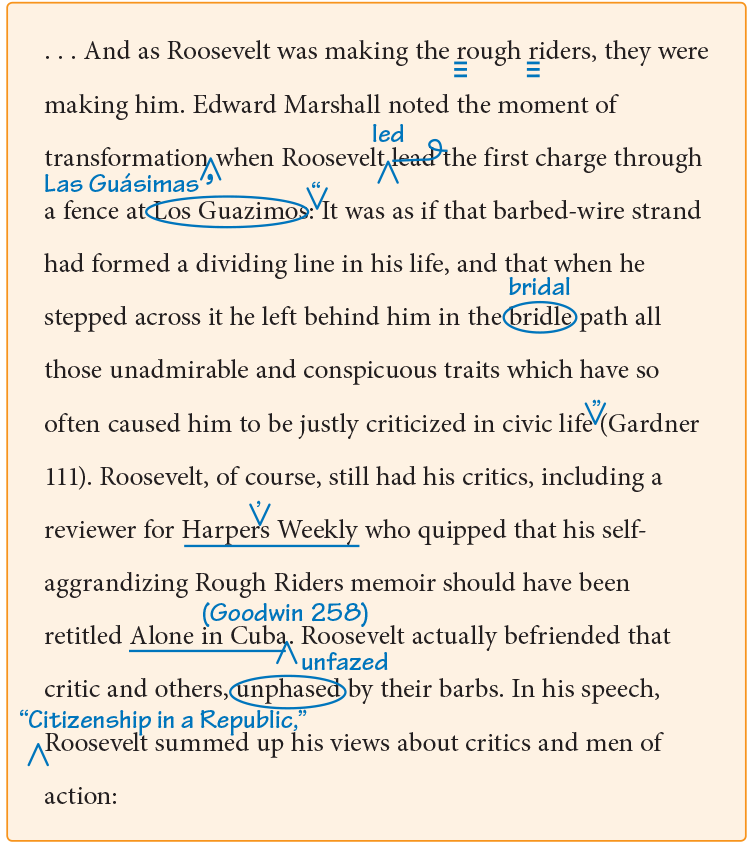Editing Research Papers
You're almost there! You've conducted research, drafted your paper, and made major improvements. Now you're ready for editing, focusing on every word, letter, and punctuation mark. You can start by making sure you have correctly used Modern Language Association (MLA) style. You'll also want to correct errors in punctuation, mechanics, spelling, grammar, and usage. The following activities will help you.
Editing In-Text Citations for MLA Style
Whenever you use ideas or direct quotations from others, you need to credit the source. You do so to show who originated an idea, to avoid plagiarism, and to allow readers to explore the same materials in their own research.
All credits begin with an in-text citation that names the source and page number (if there is one) and refers to a complete entry on the works-cited page. The simplest citation provides the information right in the sentence itself.
In his July 1 diary entry, Roosevelt scribbled in pencil, "Rose at 4. Big battle. Commanded regiment. Helped extreme front of firing line. Under shell and rifle fire."
If the text does not name the source or location, include them in the parentheses before the end punctuation. Most often, you will use the author's last name before the page number, with no comma between them. For subsequent citations that clearly come from the same source, you can include just the page number in parentheses.
He wrote countless letters to anyone who could secure him a combat position: "I don't want to be in an office during war. I want to be at the front . . . If I were in New York City, I think I could raise a regiment of volunteers in short order. . . . Have you any idea how quickly I could get uniforms, arms, etc.?" (Gardner 14). The nation was soon to find out. On April 25, 1898, Roosevelt became lieutenant colonel of the First United States Volunteer Calvary unit under the command of his friend, Colonel Leonard Wood (18).
If the author has more than one work on the works-cited page, or if the work has no named author, cite the first significant word or words from the title along with the page number (if there is one).
On June 24, 1898, on the valley road at a place called Las Guásimas, Roosevelt marched his troops into a group of Spaniards that had entrenched in a V formation, waiting for them ("Spanish").
If a work has two authors, give the last name of each with an "and" between. If the work has three or more authors, give the last name of the first author followed by "et al."
During the worst attacks, Teddy even had to choke down black coffee and suck on cigars (Ward and Burns 8).
Check in-text citations.
Review your research paper, making sure that you have an in-text citation for every idea taken from another source, including direct quotations. Make sure they clearly identify the source and page number (if there is one), point to a specific entry on the works-cited page, and follow MLA format.
Editing Your Works-Cited Entries
Works-cited entries should appear in alphabetical order, with the first line flush left and the run-over lines indented half an inch. Include each of the following elements that apply:
- Author: Write the last name followed by a comma and the first name. For a second author, write "and" followed by the name in the usual order. For three or more authors, write "et al" after the name of the first author (instead of the names of the other authors). Place a period after this element.
- Title of Source: Write titles of longer works in italics and shorter works in quotation marks. Use title capitalization. Place a period after this element, inside the end quotation marks if there are any.
- Title of Container: After the title of shorter works, indicate the container that holds them, such as an anthology or Web site. Place the container name in italics and use title capitalization. Use a comma after this element.
- Other Contributors: List any significant contributors, such as the director of a film or editor of a set of letters. Place a comma after this element.
- Version: List a version, if one exists, with a comma after it.
- Number: List a number, if one exists, with a comma after it.
- Publisher: Name the publisher, followed by a comma.
- Publication Date: For books, provide the year of publication; for time-sensitive materials, give the full date in European style: Day Month Year. If this is the final element, place a period after it. Otherwise, use a comma.
- Location: When possible, indicate exactly where information came from, for example giving a page number or URL. Place a period after this element.
Author's last name, First name. "Title of Source." Title of Container, Other Contributors, Version, Number, Publisher, Publication Date, Location.
Check your works-cited entries.
Use the tips above and the sample works-cited pages in this unit to check your own works-cited page. Make sure the information is complete and correct.
Editing Overall MLA Format
The Modern Language Association (MLA) has a few specific guidelines for formatting your final paper.
- Use 1-inch margins at top, bottom, left, and right of each page.
- Use a running head at the top right corner of each page, half an inch down from the top, with your last name and the page number.
- Double-space throughout.
- Provide a header listing your full name on the first line, your instructor's name on the second line, the class on the third line, and a date in European style on the fourth line. Place the header on the first page, in the top left corner.
- Center the title of the paper, without bold or other special treatment, above the text.
- Indent the first line of each paragraph half an inch from the left margin.
- For quotations four lines or longer, indent all lines half an inch from the left margin.
- Start the works-cited entries on a separate page at the end, continuing the running head and double spacing, without blank lines after the title or between entries.
- Center the title "Works Cited" without quotation marks at the top of the page.
- Set the first line of each entry flush left, with runovers indented half an inch.
- List entries in alphabetical order.
Check your overall MLA format.
Use the instructions above to check your research paper for correct MLA format. To see the formatting rules in action, refer to the the sample paper that follows.
Formatted Paper
Editing in Action
After you check your in-text citations, works-cited page, and overall MLA format, you should also make sure your research paper has correct sentences, punctuation, capitalization, spelling, usage, and grammar. Make corrections to ensure that your work is error free.
Edit with a checklist.
Use the following checklist to edit your research paper. When you can answer a question with a yes, check it off. Continue editing until each line is checked. Make a copy of this Google doc or download a Word template.
Sentences
- Do sentences read smoothly, with varied lengths and styles?
- Are sentences correct, without run-ons, comma splices, or fragments?
Punctuation
- Do commas appear before coordinating conjunctions (and, but, or, nor, for, so, yet) in compound sentences?
- Do commas follow introductory clauses and longer introductory phrases (four words or more)?
- Do double quotation marks surround exact words taken from sources?
- Do I correctly format parenthetical references and place them before the end punctuation of the sentence?
- Are titles of larger works in italics and titles of shorter works in quotation marks?
- Do all entries in the works-cited page have correct punctuation and format?
Mechanics
- Are proper nouns and the first words in sentences capitalized?
- In titles, are the first and last words capitalized as well as all words in between except coordinating conjunctions (and, but, or), articles (a, an, the), and short prepositions (in, of, at, with, on)?
- Have I checked spelling using a dictionary or the spell checker on my computer?
Grammar
- Do subjects and verbs agree in number?
- Do pronouns and antecedents agree in number, person, and gender?
Usage
- Are special terms from sources correctly used in the research paper?
- Are commonly confused words used correctly (your/you’re, their/they’re, its/it’s)?
Publishing Research Papers
Publishing is simply the act of making your work public. That's why publishing takes so many different forms. First, you need to make a clean final copy of your work. Then you should find ways to share your writing with classmates, your teacher, your family, and your friends.
Publishing a Final Copy
Create a final copy of your research paper.
Include your revising and editing changes and read over your work a final time. (If you are working on a computer, spell-check your work.)
Reflecting on Your Writing
Reflect on your writing.
Complete the following sheet to reflect on writing a research paper. Make a copy of this Google doc or download a Word template.